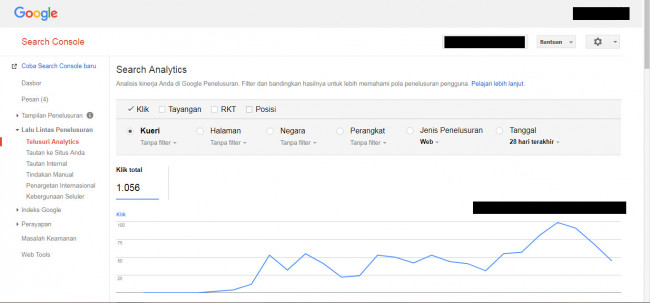On-page SEO is the practice of improving your website's rank in search engines by optimizing the content and code of your pages. It's one of the most important steps you can take to improve your website's visibility, but it's also one of the most misunderstood.
If you're new to SEO, you might be wondering what on-page SEO really is and how to do it properly. In this article, I'll give you a quick introduction to on-page SEO, then explain how to perform advanced on-page SEO techniques that will boost your website traffic.
What Is On-Page SEO?

The term "on-page" refers to the content and code on your web pages. On-page optimization refers to any changes you make to these elements in order to improve your rankings with search engines.
There are two types of on-page optimization: white hat and black hat (or "white hat" and "black hat"). White-hat on-page optimizations are methods that don't violate any search engine guidelines, while black-hat methods do break the rules.
White hat methods are generally better because they won't get your site penalized by Google or other search engines — although there are times when black hat methods can be used.
Optimizing Page Titles
The page title is the most important element of your on-page SEO. It's a short description of your content, and it's what Google shows in search results as a clickable link to your site. The title should be relevant and concise — no more than 55 characters long.
Include your target keyword if it makes sense for the user to see it in the title. For example, if you're writing about "how to lose weight," the page title could be "How to Lose Weight Fast."
Include words that describe what your page is about, such as "how," "tips," or "tricks." These will help users understand what they're going to find when they click through.
Use keywords naturally and don't stuff them into your titles just for the sake of ranking higher; this will make them look unnatural, which can actually hurt your rankings instead of helping them!
Optimizing Meta Data
Meta data is the information that describes your website and its contents. This information can be used by search engines to categorize your site correctly, so it can be found by potential customers.
When optimizing meta data for search engine results pages (SERPs), you are using specific keywords or phrases within your web pages and on-page elements such as meta tags, ALT tags, and titles. This helps the search engines categorize your site correctly, which in turn leads to higher rankings in SERPs.
Meta tags are HTML code that can be inserted into the head section of any web page. They are used by search engines to help them categorize websites based on topics and keywords. Meta tags also provide important information to visitors about a particular page — such as who created it and when it was last updated. Although meta tags aren't considered as important as they once were, they still have an impact on search engine rankings today.
Optimizing Images
Images are important to most websites and blogs. They can be used to create a visual impact when you write a blog post or they may provide added value when they are used as part of your website's SEO strategy. Images can be optimized in many ways so that they rank better in search results and get more traffic.
The first step you need to take is to make sure that your images are relevant, keyword-rich, and well-tagged. You should also make sure that you're using alt tags for each image on your website. This can improve your ranking for certain keywords in Google, Bing, and other search engines.
When it comes to images, optimizing them for SEO means making them easy for search engines to crawl and index. This means that you need to choose an image format that allows for text descriptions (such as .jpg or .jpeg) rather than just .png files, which don't support text descriptions at all!
Once you've chosen the right image format, the next thing you should do is optimize it for use on your site by optimizing its ALT tag with keywords related to your content or niche.
Internal Links
Internal links are a great way to boost your website's SEO. They help increase your site's authority and provide visitors with additional content they may be interested in.
However, not all internal links are created equal. Some internal links can actually hurt your site's rankings by diluting their value, while others have no effect at all. Here are some tips for creating high-value internal links:
1) Focus on quality over quantity
2) Link to pages that are on-topic with the page you're linking from
3) Include keywords in the anchor text for every link you create.
Optimize your URLs
When you're looking at your website, think about how it's organized and what each page is about. The URL of your website is the first thing that users see when they type your domain into their browser, so optimizing it can make a big difference in the success of your website.
Use keyword-rich URLs
For example, if you're creating an article on "how to build a website," then naming the page "how-to-build-a-website" would be much better than just calling it "page1." This helps search engines understand what your page is about and can improve its ranking in SERPs.
Optimize internal links for keywords
Using keywords in internal links also helps drive traffic to relevant pages on your site. For example, if you want people who are searching for "SEO tips" to find that article, then you should link from other relevant articles like "link building" or "link building tips" to this one using those keywords in the anchor text.
Adding Content to Your Site
Adding content to your website is an important part of on-page SEO. It's also one of the most effective ways to improve your rankings. But what exactly is content? And how can you make sure that it's optimized for search engines?
Content is any type of information that you share with your visitors, including text, images, videos, and more. It's important that this information is valuable and relevant to the people who search for it. If they can't find what they're looking for on your site, they'll leave and try somewhere else — which means less traffic for you!
To get started with creating content, first think about what types of topics you want to write about. For example, if you run an online clothing store, you might want to write blog posts about fashion trends or different styles of clothing available in your store. You could also share tips on how to dress for different seasons or occasions, such as summer weddings or winter holidays.
Conclusion
SEO is a process that gives your website the best chance of ranking well on search engines like Google, Bing, and Yahoo. Search engine optimization (SEO) is a technique that helps improve your website’s search rankings in organic (non-paid) results.
On-page SEO is the practice of optimizing web content to make it more visible to search engines. It involves improving the content, structure, and performance of your website so that it ranks better in search results. To learn more about on-page SEO, check out our guide on the topic.