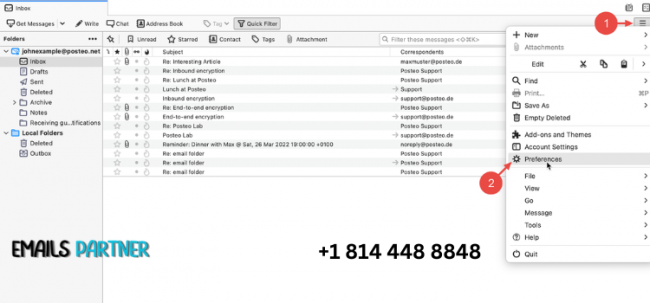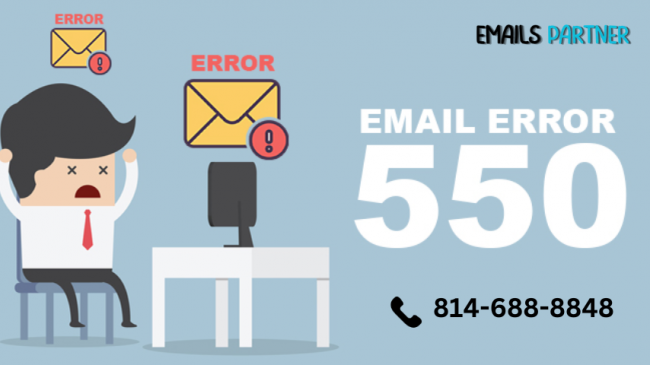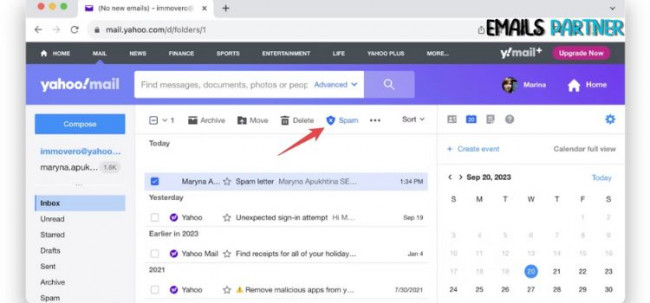In the digital age, our email accounts serve as virtual archives of our personal and professional lives. However, accidents happen, and sometimes we may delete important emails unintentionally. If you're a Yahoo Mail user, you might find yourself wondering how to retrieve deleted emails from Yahoo. This comprehensive guide will walk you through various methods and best practices to recover your lost emails and prevent future mishaps.
Understanding Yahoo Mail's Deletion Process
Before diving into the recovery methods, it's essential to understand how Yahoo Mail handles deleted emails:
Trash Folder When you delete an email, it's initially moved to the Trash folder.
Retention Period Emails in the Trash folder are typically kept for 7 days before being permanently deleted.
Permanent Deletion After the retention period, or if you manually empty the Trash folder, emails are permanently deleted from Yahoo's servers.
Methods to Retrieve Deleted Emails from Yahoo
1. Checking the Trash Folder
The simplest way to recover deleted emails is by checking the Trash folder:
a) Log in to your Yahoo Mail account
b) Look for the "Trash" folder in the left sidebar
c) Browse through the deleted emails
d) Select the email(s) you want to recover
e) Click on "Move" and choose the destination folder (e.g., Inbox)
2. Using the Search Function
If you can't find the email in the Trash folder, try using Yahoo Mail's search function:
a) Click on the search bar at the top of your Yahoo Mail
b) Enter keywords, sender's name, or subject line
c) Use advanced search options to refine your search
d) Check the results across all folders, including Trash
3. Restoring from Yahoo Mail Backups
Yahoo occasionally creates backups of user data. To request a restore:
a) Contact Yahoo Customer Support
b) Explain your situation and request a data restore
c) Provide necessary account verification
d) Wait for Yahoo to process your request (may take several days)
4. Recovering Emails Past the Retention Period
If your emails were deleted more than 7 days ago:
a) Submit a request to Yahoo's customer service
b) Clearly state the time frame and importance of the lost emails
c) Be prepared to provide additional account verification
d) Understand that recovery may not always be possible
5. Prevention Strategies
To avoid future email loss, consider implementing these preventive measures:
1. Regular Backups
a) Use email clients like Thunderbird or Outlook to create local copies
b) Regularly export important emails as .eml or .mbox files
c) Consider using third-party backup services designed for email archiving
2. Careful Email Management
a) Create folders to organize important emails
b) Use labels or tags to categorize emails
c) Be cautious when deleting emails, especially in bulk
3. Extend Trash Retention Period
a) Go to Yahoo Mail Settings
b) Navigate to "More Settings" > "Viewing Email"
c) Find the option to extend the Trash retention period (if available)
Best Practices for Email Recovery

1. Act Quickly
The sooner you attempt to recover deleted emails, the higher your chances of success.
2. Be Specific in Your Search
Use specific keywords, date ranges, and sender information when searching for lost emails.
3. Check All Folders
Sometimes, emails may be misfiled. Check all folders, including Spam and Archive.
4. Keep Your Account Secure
Regularly update your password and enable two-factor authentication to prevent unauthorized access and potential email deletion.
Understanding Yahoo Mail's Limitations
It's important to be aware of certain limitations when trying to retrieve deleted emails:
- Time Constraints Yahoo's ability to recover emails decreases significantly after the standard retention period.
- Server Space Yahoo may not retain all deleted emails due to server space constraints.
- Account Activity Frequent account activity may overwrite deleted data, making recovery more challenging.
Alternative Recovery Methods
1. Check Other Devices
If you access Yahoo Mail on multiple devices, check if the email still exists on another device that hasn't synced the deletion.
2. Contact the Sender
If all else fails, consider reaching out to the original sender to request a resend of the important email.
Yahoo Mail Features to Prevent Accidental Deletions
1. Undo Send Feature
Yahoo Mail offers an "Undo Send" feature that gives you a few seconds to recall a sent email, which can be helpful if you accidentally delete an email you meant to send.
2. Filters and Rules
Set up filters and rules to automatically categorize incoming emails, reducing the risk of accidentally deleting important messages.
Legal and Ethical Considerations
When attempting to retrieve deleted emails, be mindful of:
- Privacy Concerns Ensure you have the right to access the emails you're trying to recover, especially in professional settings.
- Data Retention Laws Be aware of any applicable data retention laws that may affect email recovery and storage.
The Future of Email Recovery in Yahoo
As technology advances, Yahoo may introduce new features for email recovery:
- AI-Assisted Recovery Machine learning algorithms could help identify and recover important deleted emails more effectively.
- Extended Retention Options Yahoo might offer extended retention periods or cloud-based archiving solutions in the future.
Troubleshooting Common Recovery Issues
- Account Access Problems Ensure you can access your Yahoo account before attempting recovery.
- Sync Issues If using multiple devices, make sure they are properly synced to reflect the most current email status.
- Browser-Related Issues Try using a different browser or clearing your cache if you encounter issues during the recovery process.
Conclusion
Knowing how to retrieve deleted emails from Yahoo is crucial for maintaining control over your digital communication. By following the methods outlined in this guide, you can increase your chances of recovering lost emails and implement strategies to prevent future accidental deletions. Remember that acting quickly and maintaining good email management habits are key to successful recovery. As your trusted Emails Partner, Yahoo provides various tools and options to help you manage your emails effectively, but it's equally important for users to take proactive steps in safeguarding their important messages. By combining Yahoo's features with personal diligence, you can ensure that your email archive remains intact and accessible when you need it most.