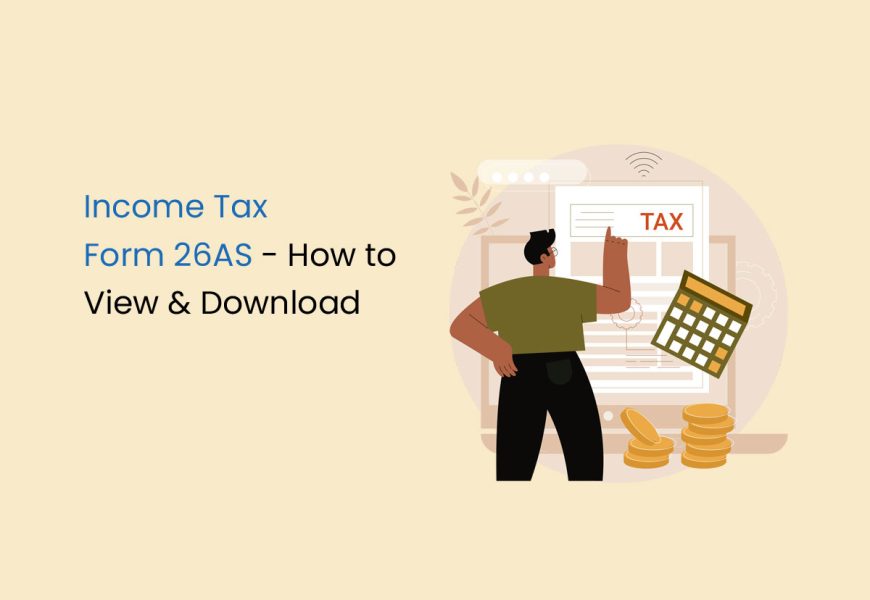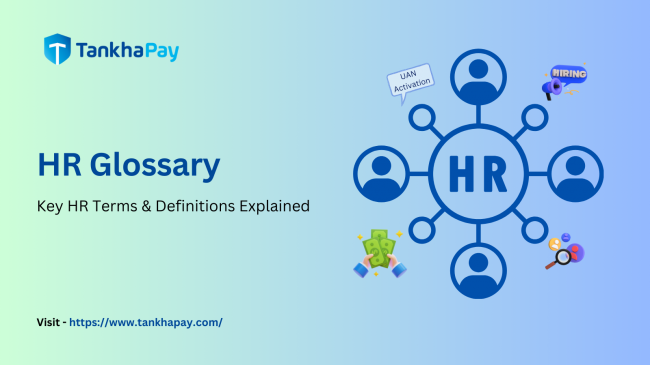Form 26AS is a tax credit statement This provides an overview of the taxes paid by an individual. It is a very important document for filing Income Tax Returns (ITR). Form 26AS contains information such as TDS, TCS, advance tax, self-assessment tax, refunds received, tax deducted on interest, and other taxes paid by an individual. It is a consolidated form of all the taxes paid by an individual to the government.
What is Form 26AS?
Form 26AS is a consolidated annual statement that contains information of direct taxes paid by an individual to the government. It includes the tax credit information of an individual against his PAN. Everyone can access his Form 26AS through the Income Tax Department's official website using his PAN number.
Form 26AS is a detailed ledger of all taxes paid and refunds received under a specific Assessment Year. Therefore, it is quite imperative while filing ITR. It ensures that the amount deducted as tax from the individual's income has reached the government's account.
Form 26AS information
The following information is reported in Form 26AS:
TDS by the deductors like employers or contractors
TCS by collectors
Advance tax or self-assessment tax paid by the assessee.
Refund details made by the Income Tax Department to the individual during the last financial year.
Specified Financial Transactions (SFT), which is mostly the High-value transactions including stocks, mutual funds, etc.
Details regarding any demand raised by the tax authority
Details regarding yearly turnover.
Tax deducted on selling immovable property.
Diverse Parts of Form 26AS
Form 26AS is divided into the following seven parts:
Part A
Part A of Form 26AS deals with information regarding Tax Deducted at Source (TDS) on an individual's salary, pension, and interests. This section is further divided into:
Part A1: It includes details on Tax Deducted at Source (TDS) for Form 15G/15H.
Part A2: It contains information about Tax Deducted at Source on the sale of an immovable property for a seller
Part B
Part B of Form 26AS contains information regarding Tax Collected at Source by a collector.
Part C
Part C of Form 26AS contains information relating to taxes paid other than TDS and TCS. It will include details of self-assessment and advance tax. The part will also contain information related to the challan under which the tax was deposited.
Part D
Part D of the Form 26AS contains details relating to any refund, if any, made. It also contains all the details regarding the assessment year relevant to the refund made, mode of payment, amount and interest paid along with the date of such payment.
Part E
Part E of Form 26AS is the part related to high-value transactions that the banks and financial institutions report to the tax authorities. The information is regarding the high-value purchases of mutual funds, high-value corporate bonds, property purchase, etc.
Part F
The part f of Form 26AS is related to the TDS deducted and deposited information in case an individual has purchased a property.
Part G
The part G of Form 26AS is related to the statement processing information.
Part H
Information regarding turnover on GSTR-3B is dealt in Part H of Form 26AS.
From the perspective of Net Banking Facility, what is Form 26AS?
A PAN holder who has a net banking account with any authorised bank can access Form 26AS. You can read your Form 26AS only if your PAN number is connected to that bank. This service is free of cost. The banks registered with NSDL to enable users to view Form 26AS are as follows:
State Bank of India
State Bank of Mysore
State Bank of Travancore
State Bank of Patiala
The Federal Bank Limited
The Saraswat Co-operative Bank Limited
UCO Bank
Union Bank of India
Axis Bank Limited
Bank of India
Bank of Maharashtra
Bank of Baroda
Citibank N.A.
Corporation Bank
City Union Bank Limited
ICICI Bank Limited
IDBI Bank Limited
Indian Overseas Bank
Kotak Mahindra Bank Limited
Indian Bank
Karnataka Bank
Oriental Bank of Commerce
You can obtain Form 26AS from your net banking account. For this purpose, follow the steps provided below.
Log in to your bank account via Net banking by entering your ID and password.
Click on the "Tax Service" tab, and then further select Form 26AS. You will now receive an OTP to your bank-registered cellphone number. Enter the OTP and click on continue.
Verify your PAN details and click on continue.
Now, You will now be routed to the TRACES website. Here, agree to the terms and conditions.
Click on "View Tax Credit (Form 26AS/Annual Tax Statement).
Choose an assessment year and the format (HTML or Text) in which you wish to view Form 26AS. If you want to view the transactions, then choose "HTML" and click "View/Download".
How to download Form 26AS from TRACES
You can download Form 26AS from the TRACES website by following the steps mentioned below:
Log in to the new Income Tax e-filing portal using your registered user ID and password.
Click on the "e-File" link at the top of the page from the Dashboard page.
Click on the "Income Tax Return" menu under e-File, then "View Form 26AS".
Click on "Confirm" and you will be redirected to the TRACES website wherein you will have to agree to the terms and conditions for using the website.
Click "View Tax Credit (Form 26AS/Annual Tax Statement)."
Select your desired assessment year and file type as well, either HTML or Text. To examine all TDS transactions, pick "HTML" and "View/Download."
Advantages of Form 26AS
It contains all information regarding the tax deducted and deposited by authorized deductors with the tax authorities.
It contains all information regarding the tax collected and deposited by authorized collectors with the tax authorities.
This facility enables an individual to view all fiscal transactions that involve TDS/TCS for a particular fiscal year.
This facility helps an individual compute income and apply for the credit of taxes while preparing an ITR.
It helps confirm the verification of refunds for the pertinent fiscal year.
Importance of Form 26AS
Form 26AS is your tax credit statement. It represents all the details regarding your income, such as investments, tax paid, tax deducted, advance tax paid, etc. It is important for the following reasons:
It serves as proof that you have paid your taxes.
It helps you file all your income from different sources accurately.
It assists in reconfirmation of TDS certificates.
It assists in receiving correct refunds (if applicable).
Helps avoid double taxation
ITR filing is possible with the help of AIS
It helps in record maintenance of finances
Assistance in resolving tax anomalies
Introduction of Annual Information Statement (AIS)
Once again, the tax department has brought an Annual Information Statement (AIS) to report extra information such as foreign remittances, off-market transactions, interest on income tax refunds, details of mutual fund purchases and dividends, and a break-up of salary and ITR information of another person.
Frequently Asked Questions
Q.1 How long would it take for a tax payment to reflect in 26AS if it's made directly?
It takes at least 2-3 days for the reflection in 26AS.
Q.2 Is professional tax is reflected in form 26AS?
No, professional tax is not reflected in form 26AS.