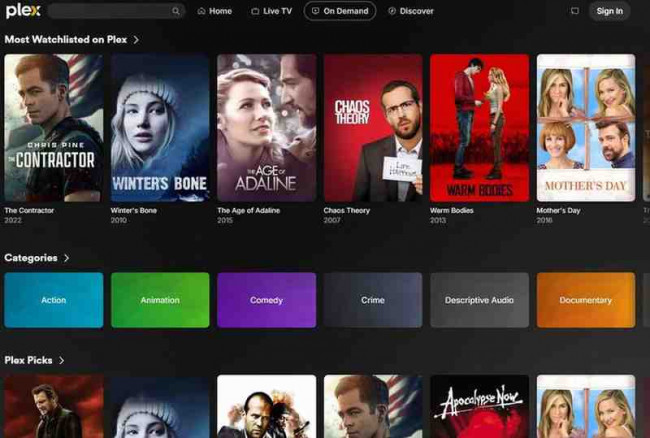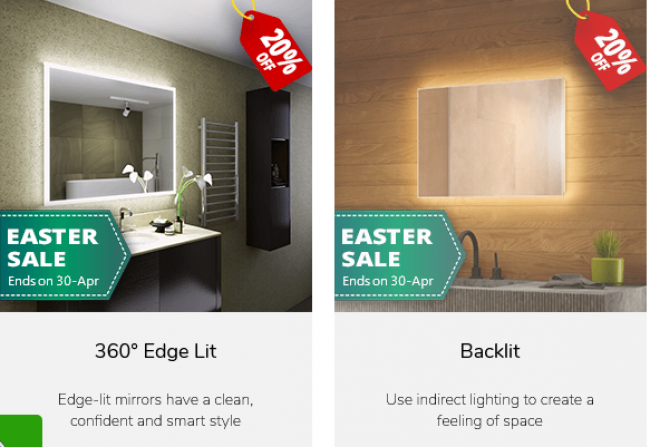Interactive touchscreens have become a central feature in modern technology, transforming the way users interact with devices. Among the many types of touchscreens, multi-touch displays and single-touch displays are widely recognized for their unique capabilities. Both have their distinct strengths, and understanding their differences is crucial for selecting the best option for various applications in 2024. This article explores the features, benefits, and key differences between multi-touch displays and single-touch displays to help you make informed decisions.
What Are Multi Touch Displays
Multi touch displays enable users to interact with a screen using multiple touch points at the same time. This advanced technology allows for complex gestures like pinching to zoom, swiping, and rotating, making it ideal for tasks that require a high level of interactivity. It is widely used in devices such as smartphones, tablets, gaming consoles, and collaborative tools.
Key Features of Multi Touch Displays
- Simultaneous Touch Points: Supports multiple points of interaction, allowing several users to engage with the display at once.
- Gesture Recognition: Enables natural gestures like two-finger zoom, three-finger swipe, and multi-finger drag.
- Responsive Sensors: Typically equipped with capacitive or infrared sensors for highly accurate and fast touch responses.
- Versatile Applications: Commonly used in interactive kiosks, educational tools, and gaming environments.
How Multi Touch Displays Work
Multi-touch technology relies on capacitive or optical sensors to detect the exact points of contact. These sensors map out the coordinates of each touch and send the data to the system, enabling smooth and responsive interactions.
What Are Single Touch Displays
Single-touch displays recognize only one point of contact at a time. These displays are commonly found in older devices and systems where complex interactions are not required. Single-touch technology is reliable, straightforward, and cost-effective, making it suitable for applications such as ATMs, ticketing machines, and simple control systems.
Key Features of Single Touch Displays
- Single Input Capability: Limited to one touch input at a time, making it ideal for basic tasks.
- Pressure-Based Interaction: Typically uses resistive touch technology, which relies on pressure applied to the screen.
- Low Complexity: Simple design and functionality ensure ease of use.
- Budget-Friendly: More affordable compared to multi-touch displays, making it a practical choice for cost-sensitive applications.
How Single Touch Displays Work
Most single-touch displays utilize resistive technology, which consists of two conductive layers separated by a thin gap. When pressure is applied to the screen, the layers make contact, and the device registers the touch input.
Comparing Multi Touch Displays and Single Touch Displays
Usability
- Multi Touch Displays: Offer intuitive interfaces suitable for dynamic, interactive applications such as collaborative software, gaming, and educational platforms.
- Single Touch Displays: Focus on basic operations and are ideal for applications requiring straightforward interactions, such as ATMs and point-of-sale systems.
Performance
- Multi Touch Displays: Deliver fast, accurate responses and allow for multitasking, making them ideal for high-performance environments.
- Single Touch Displays: Provide reliable performance for simpler tasks but lack the versatility needed for advanced applications.
Technology
- Multi Touch Displays: Employ advanced capacitive, infrared, or optical touch technologies to ensure precision and responsiveness.
- Single Touch Displays: Often use resistive technology, which is durable but less responsive compared to multi-touch systems.
Applications
- Multi Touch Displays:
- Smartphones and tablets
- Gaming consoles
- Interactive kiosks and collaborative workstations
- Touchscreen application development in education and healthcare
- Single Touch Displays:
- Automated teller machines (ATMs)
- Basic ticketing systems
- Vending machines
- Entry-level industrial controls
Advantages and Disadvantages of Multi Touch Displays
Advantages
- Enhanced Interactivity: Supports gestures and multitasking, making it suitable for a variety of applications.
- Improved User Experience: Offers a seamless and engaging interface for users.
- Wide Compatibility: Integrates well with modern software for touchscreen application development.
Disadvantages
- Higher Costs: The advanced technology used in multi-touch displays can make them more expensive.
- Hardware Requirements: May require additional hardware to maximize functionality.
Advantages and Disadvantages of Single Touch Displays
Advantages
- Cost-Effective: More affordable than multi-touch displays, making them a practical choice for low-budget projects.
- Simple to Use: Requires minimal training, ensuring ease of operation.
- Durability: The resistive technology used is generally robust and long-lasting.
Disadvantages
- Limited Functionality: Restricted to basic tasks, making it less suitable for modern, interactive applications.
- Slower Response Time: Often less responsive compared to multi-touch systems.
Choosing Between Multi Touch and Single Touch Displays

When deciding between multi-touch and single-touch displays, consider the specific requirements of your application. Factors like user interaction, environment, and budget play a significant role in determining the right choice.
Key Considerations
Purpose
- Choose multi-touch for collaborative tasks and interactive interfaces.
- Opt for single-touch for basic operations like ticket dispensing or ATM systems.
User Requirements
- Multi-touch displays are better for environments requiring advanced gestures or multiple users.
- Single-touch displays suffice for individual or simple tasks.
Budget
- Single-touch displays are more economical, but investing in multi-touch technology may yield long-term benefits for advanced applications.
Multi Touch Displays in Touchscreen Application Development
As technology advances, multi-touch displays are becoming a cornerstone in touchscreen application development. Their ability to handle multiple inputs and gestures makes them indispensable in fields like education, healthcare, gaming, and design.
Popular Applications in 2024
- Education: Interactive learning tools that encourage engagement and collaboration.
- Healthcare: Advanced systems for patient monitoring and data visualization.
- Gaming: Immersive experiences with gesture-based controls.
- Retail: Interactive kiosks for enhanced customer experiences.
Single Touch Displays in Modern Applications
Despite being older technology, single-touch displays still play a vital role in specific applications where simplicity and cost-efficiency are priorities. They remain relevant in sectors like banking, retail, and industrial controls.
Common Applications
- ATMs: Reliable for basic transactional functions.
- Ticketing Systems: Used in cinemas, public transportation, and events.
- Vending Machines: Efficient for straightforward interactions.
Future of Interactive Touchscreens
The future of interactive touchscreens is undoubtedly leaning toward multi-touch displays. With advancements in artificial intelligence, augmented reality, and touchscreen application development, these systems are becoming more versatile and integral to modern technology. However, single-touch displays will continue to serve as a cost-effective solution for simpler applications.
Trends to Watch in 2024
- AI Integration: Enhancing touchscreens with predictive and adaptive responses.
- Durability Improvements: Making touchscreens more resilient for industrial use.
- Augmented Reality Compatibility: Creating immersive experiences for gaming and training.
Summary
Multi-touch displays and single-touch displays each have unique strengths and are suited for different purposes. Multi-touch systems excel in advanced, interactive applications, while single-touch displays are ideal for basic tasks requiring simplicity and reliability. Understanding the key differences between these technologies ensures you choose the most appropriate option for your specific needs in 2024 and beyond.