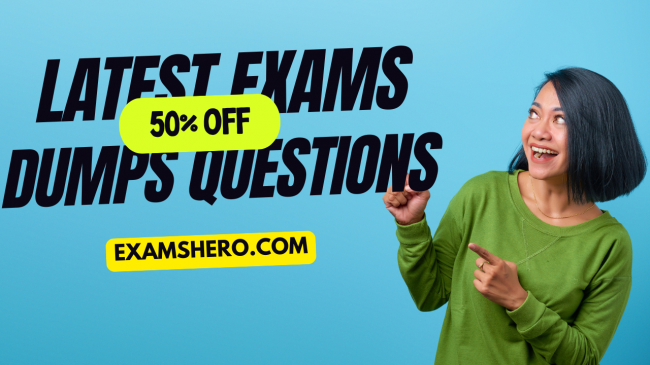In today’s world of high-definition graphics, expansive open worlds, and complex gameplay mechanics, there’s a certain charm to the simplicity of retro games. Whether it's the pixelated graphics, the catchy chiptune soundtracks, or the challenging gameplay, playing retro games online has become a fun and nostalgic way for both seasoned gamers and newcomers to dive into gaming history.
In today’s world of high-definition graphics, expansive open worlds, and complex gameplay mechanics, there’s a certain charm to the simplicity of retro games. Whether it's the pixelated graphics, the catchy chiptune soundtracks, or the challenging gameplay, playing retro games online has become a fun and nostalgic way for both seasoned gamers and newcomers to dive into gaming history.
The appeal of retro games goes beyond just nostalgia; these games represent the foundation of modern gaming. From Super Mario Bros. and Pac-Man to Street Fighter II and Tetris, these classics have shaped gaming as we know it. Fortunately, thanks to advancements in technology and online platforms, you can now easily play retro games online, often for free or at a very low cost.
In this article, we will explore how you can play retro games online using various methods, from official emulation services to independent websites and more. Whether you're a long-time fan of retro titles or a newcomer curious about gaming's past, these tips will help you enjoy the best of classic gaming from the comfort of your home.
1. Using Online Emulators
One of the easiest and most convenient ways to play retro games online is by using an emulator. An emulator is a software program that replicates the hardware of an older gaming console, allowing you to play games from systems like the NES, SNES, Sega Genesis, and even Game Boy directly from your web browser or PC.
What is an Emulator?
An emulator essentially mimics the hardware of a classic gaming console on your modern device. This allows you to play old games without needing the original console or physical game cartridges. Many emulators are available online for free and come with various features such as save states, multiplayer options, and customizable controls.
How to Use Online Emulators to Play Retro Games
Choose an Emulator: There are several online emulators available for free. Some popular options include RetroArch, JSNES, and PlayEmulator. These emulators support a wide variety of consoles, from the NES to the PlayStation 1.
Find the ROMs: A ROM is the game file for a specific title. After choosing an emulator, you’ll need to find and download the corresponding ROM for the retro game you want to play. ROMs are available on various websites, but always ensure you’re downloading from a legitimate source to avoid malware or legal issues. Keep in mind that downloading ROMs for games you don’t own may be against the law in some countries, so it's important to only download games you legally possess.
Load the Game: After downloading the ROM, upload it to the emulator's interface and start playing. Many emulators allow you to adjust settings, such as control layout, graphics filters, and audio settings, to enhance your experience.
Play in Your Browser: Many emulators are browser-based, which means you can start playing retro games directly from a website without needing to download any software. These websites often feature a selection of games to choose from, including classic arcade games like Pac-Man and Space Invaders.
Online emulators are an excellent choice for those who want to play retro games with minimal setup. Whether you’re at home or on the go, these tools allow you to revisit classic games whenever you want, directly from your device.
2. Explore Retro Game Websites
Several websites offer a treasure trove of retro games, all of which are accessible directly from your web browser. These sites have made it incredibly easy to play retro games online, with no need to download anything or set up an emulator.
Popular Retro Gaming Websites
ClassicReload.com: This site boasts a collection of over 5,000 retro games from a variety of consoles, including the NES, SNES, Sega Genesis, and DOS computers. Simply visit the site, select the game you want to play, and start playing directly in your browser.
Archive.org: The Internet Archive is an online library that houses thousands of free-to-play retro games. Their collection includes games from systems like the Atari, Commodore 64, and Arcade machines. You can access many of these games directly through your browser, making it an easy way to experience gaming history.
Kongregate: Originally known for hosting browser-based games, Kongregate also features a selection of retro-inspired games and classic titles. Many of these games are free to play and include familiar genres like platformers, puzzle games, and shoot-'em-ups.
RetroGames.cz: This site offers an assortment of old-school titles from systems such as the Sega Genesis, NES, and Amiga. Games are available in both browser-based and downloadable formats.
Benefits of Retro Game Websites
No Downloads or Setup: These websites offer instant access to a library of games, so you don’t need to worry about installing emulators or downloading ROMs. Everything is ready to play.
Play on Any Device: Since most of these websites are browser-based, you can easily play retro games on virtually any device, whether it’s a PC, Mac, tablet, or smartphone.
Free Access: Many of these websites allow you to play games for free, making it a budget-friendly way to dive into retro gaming.
If you’re looking for quick access to classic games with minimal setup, retro game websites are a fantastic solution. Whether you want to revisit old favorites or discover hidden gems, these sites offer a great way to play retro games without any hassle.
3. Use Subscription-Based Services
Subscription-based services also offer an excellent way to play retro games online. Many gaming companies have recognized the demand for retro games and have introduced subscription services that provide access to a curated library of classic games. These services often come with a subscription fee but offer a legal and secure way to access retro games on modern devices.
Popular Subscription Services for Retro Games
Nintendo Switch Online: Nintendo’s subscription service provides access to a variety of classic NES and SNES titles, including legendary games like Super Mario Bros., The Legend of Zelda, and Metroid. For a small monthly fee, subscribers can enjoy a large library of retro games and even save their progress via cloud storage.
PlayStation Plus: Sony’s PlayStation Plus service offers a selection of classic PlayStation 1 and PlayStation 2 games for PlayStation 4 and PlayStation 5 owners. Some popular retro titles available through this service include Crash Bandicoot, Spyro the Dragon, and Gran Turismo.
Xbox Game Pass: Microsoft’s Game Pass also offers a wide variety of retro games, including titles from previous Xbox generations. Subscribers can enjoy both old-school and modern titles on their Xbox One and Xbox Series X/S consoles.
Why Use Subscription Services?
Legal and Safe: Subscription services ensure that you’re accessing games in a legal and secure manner. You won’t have to worry about downloading potentially harmful files from untrustworthy sources.
Convenient Access: These services provide a seamless way to access retro games directly from your console or PC. With a single subscription, you get access to a large library of classic titles.
Exclusive Deals: Some subscription services offer exclusive deals on retro games, discounts, or early access to remastered versions of classic titles.
Using subscription services to play retro games is perfect for gamers who want access to a reliable and legal library of classic titles without the hassle of emulators or downloading ROMs.
4. Join Online Communities and Retro Game Forums
Another great way to play retro games online is by joining online communities and retro gaming forums. These communities are dedicated to sharing tips, tricks, and recommendations on the best retro games to play and where to find them. Many forums and groups host online tournaments or multiplayer games, allowing you to connect with other retro gaming enthusiasts.
Popular Retro Game Communities
Reddit: Subreddits like r/retrogaming and r/retrogames offer a wealth of information, resources, and recommendations on where to find and how to play retro games. These communities often share links to online emulators, ROMs, and websites where you can play retro games.
Discord: Many Discord servers are dedicated to retro gaming. These communities often host multiplayer events, game nights, and discussions about the best retro games.
Forum Sites: Websites like NeoGAF, VG247, and Digital Press also host active communities of retro gaming fans, where you can exchange tips and advice on how to play retro games online.
Conclusion
There’s no shortage of ways to play retro games online. Whether you choose to use emulators, subscribe to online services, explore retro game websites, or join online communities, the tools are readily available for gamers to experience the magic of classic games from the past. The accessibility, convenience, and vast libraries of games mean that retro gaming is just a few clicks away.
By following these simple tips, you’ll be able to dive into the golden age of gaming and relive the magic of playing retro games on your own terms, no matter where you are or what device you're using. So, fire up your device, pick your favorite classic, and start playing today!