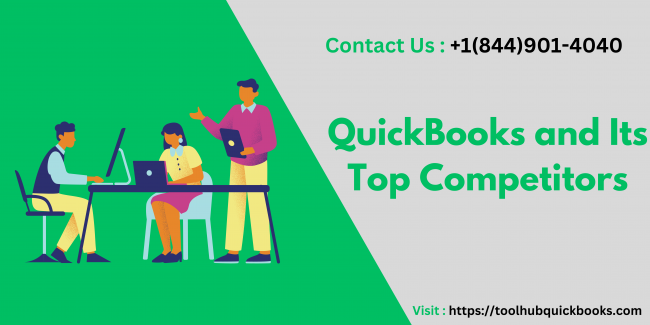In the competitive landscape of accounting software, QuickBooks has long been a prominent choice for businesses of all sizes. However, it's essential to understand how it stacks up against its top competitors to make an informed decision for your financial management needs. This comprehensive guide will explore QuickBooks and its top competitors, highlighting their key features, strengths, and weaknesses to help you determine the best software for your business.
Overview of QuickBooks
QuickBooks is renowned for its robust features, user-friendly interface, and versatility. It caters to various business needs, from small startups to large enterprises. Key features of QuickBooks include:
- Comprehensive Financial Reporting: Provides detailed financial reports, including profit and loss statements, balance sheets, and cash flow statements.
- Expense Tracking: Allows users to track expenses, categorize transactions, and manage receipts.
- Invoicing and Payments: Facilitates invoice creation, payment processing, and client communication.
- Payroll Management: Offers payroll processing, tax calculations, and compliance support.
- Integration Capabilities: Connects with various third-party applications, such as CRM systems and eCommerce platforms.
While QuickBooks is a leading choice for many, it's crucial to evaluate its competitors to ensure it meets your specific needs.
Top Competitors to QuickBooks
1. Xero
Xero is a cloud-based accounting software known for its simplicity and ease of use. It is a strong competitor to QuickBooks and offers several key features:
- User-Friendly Interface: Xero's interface is intuitive, making it easy for users to navigate and manage financial tasks.
- Real-Time Collaboration: Allows multiple users to collaborate in real time, enhancing teamwork and efficiency.
- Automated Bank Feeds: Automatically imports and categorizes bank transactions, reducing manual data entry.
- Customizable Invoicing: Offers a range of customizable invoice templates and payment options.
- Global Reach: Supports multiple currencies and tax systems, making it suitable for international businesses.
While Xero excels in user experience and global functionality, it may lack some advanced features found in QuickBooks.
2. FreshBooks
FreshBooks is another notable competitor, particularly favored by freelancers and small businesses. Key features include:
- Time Tracking: Built-in time tracking and project management tools, ideal for service-based businesses.
- Easy Invoicing: Offers simple and customizable invoicing options with automated payment reminders.
- Expense Tracking: Allows users to track and categorize expenses, upload receipts, and generate expense reports.
- Client Portal: Provides clients with a portal to view and pay invoices, enhancing customer experience.
FreshBooks is highly effective for service-oriented businesses but may lack the comprehensive financial management features required by larger enterprises.
3. Sage Intacct
Sage Intacct is a more advanced solution designed for mid-sized and larger businesses. It offers:
- Advanced Financial Management: Includes robust features for multi-entity management, advanced reporting, and financial consolidation.
- Customization Options: Highly customizable to fit specific business needs and industry requirements.
- Scalability: Designed to grow with your business, accommodating complex financial structures and larger volumes of data.
- Integration Capabilities: Integrates with a wide range of third-party applications, including CRM and ERP systems.
Sage Intacct is ideal for businesses with complex financial needs but may be more expensive and require a steeper learning curve compared to QuickBooks.
4. Wave
Wave is a free accounting software solution tailored for small businesses and freelancers. Its key features include:
- Cost-Effective Solution: Offers a range of features at no cost, including invoicing, expense tracking, and financial reporting.
- Simple Interface: Provides an easy-to-use interface suitable for users with basic accounting needs.
- Receipt Scanning: Includes a receipt scanning feature for expense tracking.
- Basic Reports: Generates essential financial reports, such as profit and loss statements and balance sheets.
While Wave is an excellent option for budget-conscious users, its features may be limited compared to more comprehensive solutions like QuickBooks.
5. Zoho Books
Zoho Books is part of the Zoho suite of business applications and offers:
- Integrated Suite: Seamlessly integrates with other Zoho applications, such as CRM and project management tools.
- Automated Workflows: Provides automation for repetitive tasks, such as invoice creation and payment reminders.
- Expense Tracking and Reporting: Includes features for tracking expenses, generating financial reports, and managing projects.
- Multi-Currency Support: Supports multiple currencies and tax systems, suitable for global businesses.
Zoho Books is a strong competitor, especially for businesses already using Zoho's suite of products, but it may not offer the same level of financial reporting as QuickBooks.
Comparing QuickBooks to Its Top Competitors
Ease of Use
QuickBooks is known for its user-friendly interface and ease of use, making it accessible for users with varying levels of accounting knowledge. Competitors like Xero and FreshBooks also emphasize ease of use but may offer a more streamlined experience for specific business needs.
Feature Set
QuickBooks offers a comprehensive feature set, including advanced financial reporting, payroll management, and integration capabilities. While competitors like Sage Intacct provide advanced features for larger enterprises, QuickBooks remains a strong contender for small to mid-sized businesses due to its balance of features and affordability.
Cost
Cost can be a significant factor in choosing accounting software. QuickBooks offers various pricing tiers to accommodate different business sizes and needs. Competitors like Wave offer free basic features, while others like Sage Intacct may have higher price points due to their advanced capabilities.
Scalability
QuickBooks is scalable, with options to upgrade as your business grows. Sage Intacct and Zoho Books also offer scalability, but Sage Intacct is particularly suited for complex and large-scale operations.
Conclusion
Choosing the right accounting software involves evaluating your business's specific needs and comparing QuickBooks and its top competitors. Each software solution has its strengths and weaknesses, making it essential to consider factors such as ease of use, feature set, cost, and scalability. By understanding how QuickBooks compares to its competitors, you can make an informed decision that aligns with your business goals and financial management requirements.
Here are some FAQs
1. What is QuickBooks, and what are its main features?
QuickBooks is a leading accounting software designed for businesses of all sizes. Its main features include comprehensive financial reporting, expense tracking, invoicing and payments, payroll management, and integration with third-party applications.
2. Who are the top competitors of QuickBooks?
The top competitors of QuickBooks include Xero, FreshBooks, Sage Intacct, Wave, and Zoho Books. Each of these offers unique features and benefits tailored to different business needs.
3. How does Xero compare to QuickBooks?
Xero is known for its user-friendly interface, real-time collaboration, and automated bank feeds. While it excels in ease of use and global functionality, it may lack some of the advanced features offered by QuickBooks, such as in-depth financial reporting and payroll management.
4. Is FreshBooks better than QuickBooks for freelancers?
FreshBooks is a popular choice for freelancers due to its time tracking, easy invoicing, and client portal features. However, QuickBooks may be a better option for freelancers who need more comprehensive financial management tools.
5. What makes Sage Intacct different from QuickBooks?
Sage Intacct is designed for mid-sized and larger businesses with complex financial needs. It offers advanced financial management, customization options, and scalability, making it suitable for businesses with more extensive requirements than what QuickBooks provides.
6. Can I use Wave as a free alternative to QuickBooks?
Yes, Wave is a free accounting software solution that offers basic features like invoicing, expense tracking, and financial reporting. While it's a great option for budget-conscious users, it may not have the comprehensive features of QuickBooks.
7. How does Zoho Books integrate with other Zoho applications?
Zoho Books integrates seamlessly with other Zoho applications, such as CRM and project management tools, providing a unified experience for businesses that already use Zoho’s suite of products.
8. Which accounting software is best for small businesses?
QuickBooks is often considered the best option for small businesses due to its balance of features, ease of use, and scalability. However, depending on specific needs, alternatives like FreshBooks or Xero may also be suitable.
9. Is QuickBooks scalable for growing businesses?
Yes, QuickBooks offers various pricing tiers and features that can be scaled as your business grows. For businesses with more complex needs, Sage Intacct may offer better scalability.
10. How do I choose the right accounting software for my business?
To choose the right accounting software, consider factors such as ease of use, feature set, cost, scalability, and how well the software meets your specific business needs. Comparing QuickBooks with its top competitors can help you make an informed decision.