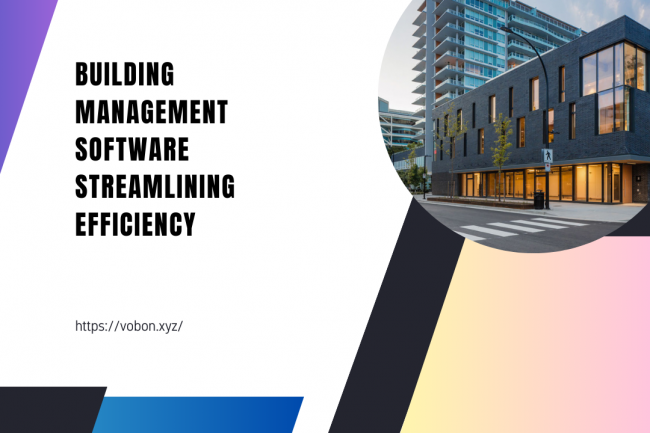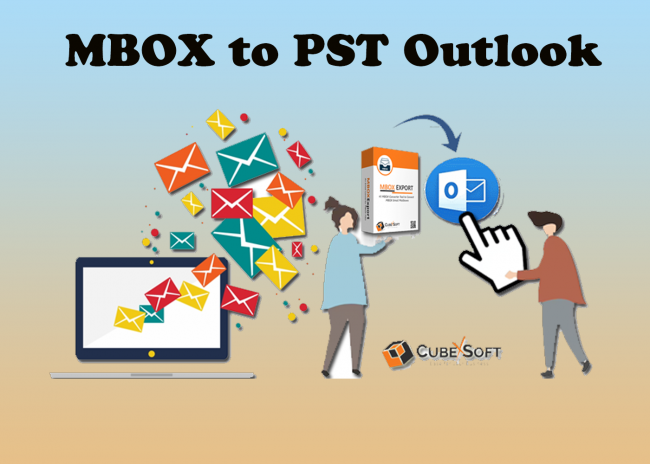Introduction
Building Management Software (BMS) has emerged as a revolutionary solution in the property management field. With its ability to centralize and automate various building systems, BMS streamlines facility operations and significantly improves energy efficiency, safety, and occupant comfort. This article will explore the functionalities, benefits, implementation best practices, and future prospects of building management software.
Understanding Building Management Software (BMS)
What is BMS?
Building Management Software, also known as Building Automation System (BAS) or Building Management System (BMS), is a sophisticated software platform that integrates and manages multiple building systems. These systems may include HVAC (Heating, Ventilation, and Air Conditioning), lighting, security, fire safety, access control, elevators, and more. BMS acts as the brain of a building, facilitating communication between various devices and systems, thereby optimizing their performance.
Key Features of BMS
BMS offers a range of essential features, such as:
Real-time monitoring of building systems
Automated control of equipment and devices
Data analysis and reporting for informed decision-making
Remote access and control capabilities
Integration with other smart technologies
The Benefits of Implementing BMS
Enhanced Energy Efficiency
One of the primary advantages of BMS is its ability to enhance energy efficiency. By continuously monitoring and analyzing energy consumption patterns, BMS can identify areas of energy wastage and implement measures to optimize usage. This results in reduced energy bills and a smaller carbon footprint.
Cost Savings and Resource Optimization
Efficient energy usage, predictive maintenance, and automated processes contribute to significant cost savings over time. BMS can detect potential equipment failures before they occur, allowing for proactive maintenance, avoiding costly downtime, and extending the lifespan of assets.
Improved Security and Safety
BMS plays a crucial role in ensuring the safety and security of building occupants. It can detect potential security breaches, unauthorized Access, and fire hazards, triggering immediate responses to mitigate risks.
How Building Management Software Works
Data Collection and Monitoring
BMS collects data from various building systems, including sensors and smart devices. This data is then analyzed in real-time to monitor the performance of these systems and identify any anomalies or deviations.
Automation and Control Systems
Based on the collected data, BMS can automate processes and control various equipment, adjusting settings to optimize performance and respond to changing environmental conditions.
Reporting and Analysis
BMS generates comprehensive reports and analytics, providing valuable insights into building operations and energy consumption. This data empowers facility managers to make data-driven decisions for further improvements.
Choosing the Right Building Management Software
Assessing Your Building's Needs
Before selecting a BMS, assessing your building's specific requirements is crucial. Consider factors such as building size, the complexity of systems, and the desired outcomes to ensure the chosen BMS aligns with your objectives.
Scalability and Integration
A scalable BMS allows for future expansion and adaptation to evolving technology. Additionally, it should integrate seamlessly with existing building systems and potential future upgrades.
User-Friendly Interface
A user-friendly interface simplifies BMS operation and ensures that all stakeholders can easily access and understand the system's functionalities.
Implementing BMS: Best Practices
Planning and Preparation
Thorough planning and preparation are essential for a successful BMS implementation. Identify clear goals, allocate resources, and establish a timeline for the project.
Collaborating with Stakeholders
Involve all relevant stakeholders, including building occupants, facility managers, and IT personnel, in the decision-making and implementation process to ensure a smooth transition.
Training and Onboarding
Comprehensive training and personnel onboarding are crucial to maximize the benefits of BMS. Ensure that users understand the system's functionalities and can utilize it effectively.
Real-Life Examples of Successful BMS Implementation
Commercial Office Building
BMS was implemented in a commercial office building to optimize HVAC and lighting systems. The building achieved a 20% reduction in energy consumption through data analysis and automation, leading to substantial cost savings.
Hospital Facility
BMS integration in a hospital facility enhanced patient comfort by maintaining optimal room temperatures and improved energy efficiency by synchronizing HVAC systems with patient occupancy.
University Campus
A university campus utilized BMS to monitor and control various buildings centrally. The system allowed for efficient resource allocation and minimized energy wastage during non-peak hours.
Addressing Common Challenges with BMS
Compatibility Issues
Integrating BMS with existing legacy systems can pose challenges. However, modern BMS solutions offer advanced integration capabilities to address this issue effectively.
Data Security and Privacy Concerns
As BMS involves sensitive data, ensuring robust data security measures and compliance with privacy regulations is essential to safeguard information.
Maintenance and Support
Regular maintenance and Access to reliable technical support are critical to ensure the smooth functioning of the BMS and the timely resolution of any issues.
The Future of Building Management Software
Integration with IoT and AI
The future of BMS lies in its integration with the Internet of Things (IoT) and Artificial Intelligence (AI). This convergence will enable BMS to make real-time data-driven decisions, further optimizing building operations.
Predictive Analytics and Maintenance
BMS will adopt predictive analytics to forecast equipment failures and maintenance needs accurately. This proactive approach will prevent downtime and reduce operational costs.
Conclusion
Building Management Software has revolutionized the way we manage and optimize building operations. With its myriad benefits, including enhanced energy efficiency, cost savings, and improved occupant safety, BMS has become an indispensable tool for modern building owners and managers. As technology advances, we can expect even more innovative features that will redefine the future of smart buildings.
FAQs
What is the role of BMS in energy conservation?
Building Management Software plays a crucial role in energy conservation by continuously monitoring and optimizing energy usage in a building, leading to reduced energy consumption and lower utility bills.
Can BMS help in reducing operational costs for small businesses?
Yes, BMS can significantly reduce operational costs for small businesses through efficient energy usage, predictive maintenance, and streamlined building operations.
Is BMS compatible with older building infrastructures?
Modern BMS solutions are designed to be compatible with older building infrastructures, offering various integration options to ensure seamless adoption.
How secure does BMS collect the data?
BMS providers implement robust security measures to safeguard the data collected, ensuring that sensitive information remains confidential and protected.
Can BMS be customized to specific building needs?
Yes, BMS can be customized to meet the unique requirements of each building, allowing for tailored solutions that align with specific needs and objectives.