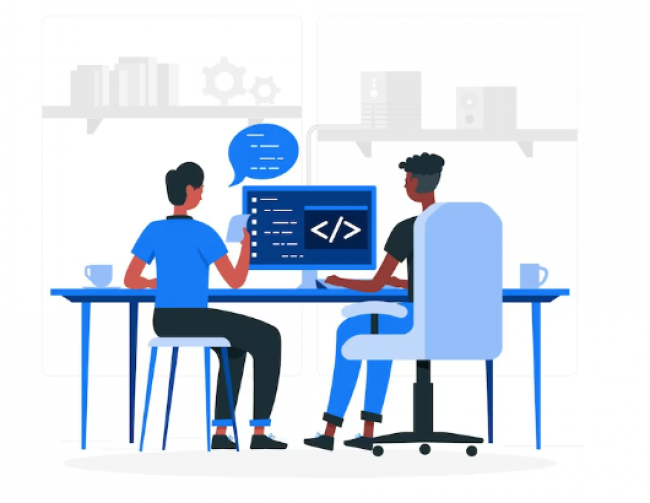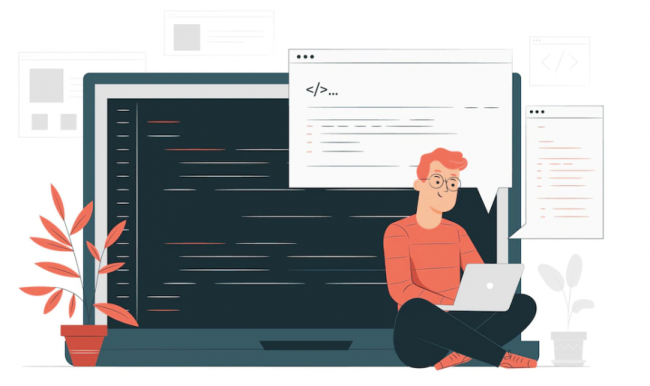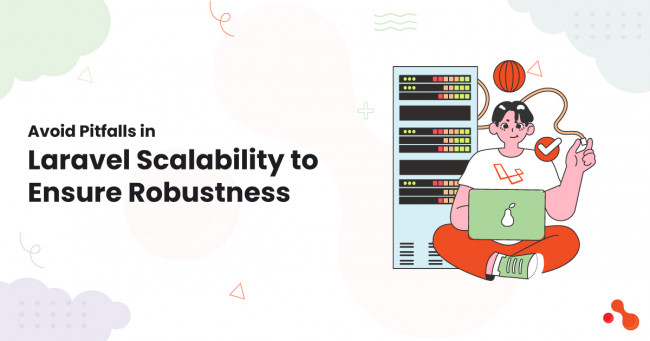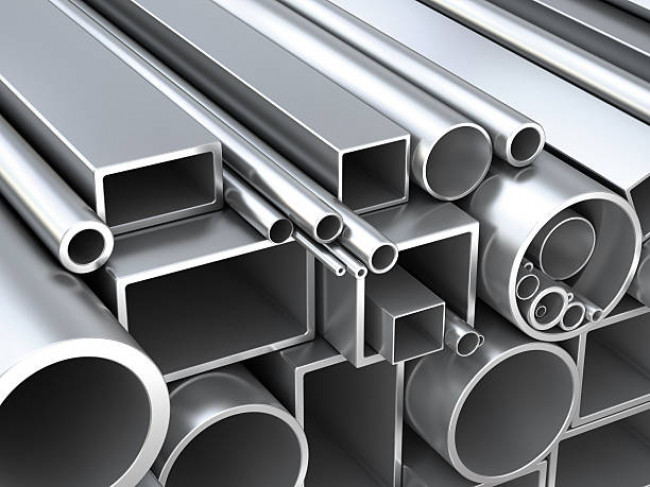In today’s world of digitalization, the Internet has made every connection possible. It has become ubiquitous in our vocabulary, representing an interconnected network. A network which is revolutionizing communication, commerce, and information sharing.
But what exactly is the internet? How does it work? Is this a web? No! The Internet is a massive network that connects devices and people from more than 190 countries across the globe.
The connection is building relationships, innovations, work opportunities and spreading awareness of cultural information.
In this blog, we will learn about all the fundamental concepts of the Internet and its protocols.
So, without further ado, let’s get started!
What is the Internet?
The Internet, called an "interconnected network," is a global system of networks that links millions of devices and users.
The network system enables the exchange of information, data, and resources worldwide. It helps transcend geographical boundaries and revolutionize how we live, work, and interact.
Simply put, the internet is a virtual space where people, devices, and systems communicate.
After getting a quick understanding of what is internet, let’s move to understand its protocols.
The Building Blocks of the Internet: Protocols
Protocols are the internet’s functionality. They are a set of rules and conventions that dictate how data is transmitted, received, and interpreted across networks.
They are the invisible architects that ensure seamless communication between devices, regardless of location or type.
The Key Internet Protocols
TCP/IP (Transmission Control Protocol/Internet Protocol):
TCP/IP is often referred to as the backbone of the Internet. It is a protocol suite that enables devices to communicate over the Internet. This Internet protocol ensures reliable and orderly data delivery, while IP addresses and routes data packets across networks.
HTTP/HTTPS (Hypertext Transfer Protocol/Secure):
These Internet protocols govern the transfer of web pages and resources on the World Wide Web (WWW).
HTTP makes the process of communication between web browsers and servers easier. While HTTPS adds a layer of encryption (security) for secure data exchange. It is crucial for sensitive transactions like online banking and shopping.
FTP (File Transfer Protocol):
This Internet protocol transfers files between a client and a server on a network. Web developers commonly use it to upload website files to hosting servers.
SMTP (Simple Mail Transfer Protocol):
SMTP is responsible for sending emails. This Internet protocol defines how emails are sent and received. It also ensures they reach the correct destination server.
POP3/IMAP (Post Office Protocol 3/Internet Message Access Protocol):
These Internet protocols allow email clients to retrieve messages from mail servers. POP3 downloads emails to the local device, and IMAP stores them on the server.
DNS (Domain Name System):
DNS Internet Protocol are major used by web developers. It translates human-readable domain names (like www.example.com) into IP addresses. The computers use IP addresses to identify each other on the network. It's like the internet's phonebook.
ICMP (Internet Control Message Protocol):
ICMP is used for network diagnostics and error reporting. It helps detect and report issues such as unreachable hosts or network congestion.
ARP (Address Resolution Protocol):
ARP maps IP addresses to physical MAC addresses within a local network. It ensures that data reaches the correct device in the same local network.
Internet: Basic Concepts
There are a lot of basic Internet concepts that you must be aware of. Here we will discuss a few of them.
IP Addresses:
IP addresses are the addresses or numerical labels assigned to each device connected to a network. These are primarily of two types: IPv4 (e.g., 192.168.0.1) and the newer IPv6. It provides a vastly larger address space to accommodate the growing number of devices connected to the internet.
Domain Names:
Domain names are human-readable addresses that map to IP addresses. These are essential to make it easier for people to access websites and services without having to remember complex strings of numbers.
Web Browsers: Web browsers, like Chrome, Firefox, and Safari, are the browsers that allow users to access and interact with websites, web pages, and online content.
Servers: Servers are powerful computers that store and deliver web pages, files, and other resources to client devices upon request.
Clients: Clients are devices, often computers or smartphones. These clients request and receive resources from servers through browsers, apps, or other software.
URLs (Uniform Resource Locators): URLs are addresses used to identify resources on the web. They consist of the protocol (e.g., http://), the domain name (e.g., www.example.com), and the specific path to the resource.
Though, the Internet is full of resources and has a lot of benefits, it is vital to be safe on the Internet. Here are some of the tips to be safe on the internet.
Staying Safe on the Internet
Online security must be priortitzed when using the internet. Here are some essential tips to consider:
Use Strong Passwords: Create strong, unique passwords for your online accounts. Consider using a password manager to keep track of them.
Enable Two-Factor Authentication (2FA): 2FA encryptions add an extra layer of security. It helps to build a second form of verification in addition to your password.
Keep Software Updated: Regularly update your operating system, browsers, and other software. It helps to ensure you have the latest security patches.
Beware of Phishing: Be cautious of suspicious emails, links, or messages asking for personal information.
Please note that authentic and legitimate organizations don’t or rarely request sensitive data through email.
Use Secure Networks: Do not use public Wi-Fi networks for sensitive transactions. If you must use them, consider using a virtual private network (VPN) to encrypt your connection.
Final Words
The internet is a strong network connector that is an intricate tapestry of protocols, technologies, and concepts that empower our digital world.
Understanding the basics of internet protocols, addressing, and communication is enlightening. It is essential for navigating the online landscape safely and effectively.
Hope the guide helped you understand what the internet is, its protocols, and building security on the Internet.