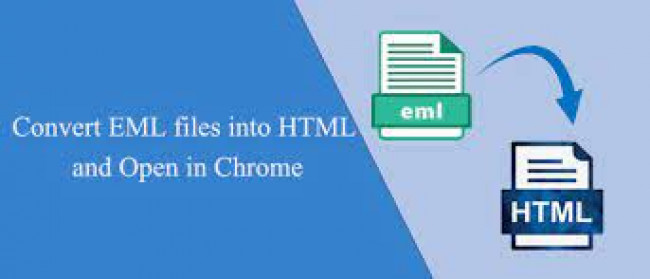Both IBM Lotus Notes and Microsoft Outlook are commonly used email programs. The NSF file stands for (Notes Storage Facility), which is the IBM Lotus Notes data repository. Furthermore, Microsoft Outlook uses the file extension PST (Personal storage table) to save Outlook data. Due to market changes and expanding corporate requirements, IBM Lotus Notes users look for a do-it-yourself solution to convert NSF files to PST files.
In this technical tutorial, readers will find two different approaches for migrating from IBM Notes to Microsoft Outlook. Before we get into the ways, let's have a look at the reasons why users insist on converting NSF files to PST file types.
The Benefits of Converting NSF Files to PST Files
You can convert Lotus Notes to Outlook if you want to. There are various reasons why users would desire to convert their NSF files, and a few of them are listed below:
- Outlook is more useful than Lotus Notes.
- Lotus Notes requires more upkeep than Outlook.
- Users can configure numerous accounts in the MS Outlook application at the same time.
- Outlook emails can be accessed offline, however Lotus Notes emails cannot be accessed offline.
- When compared to Lotus Notes, beginner users may easily access Outlook.
- Microsoft Outlook has more secure features than Lotus Notes.
All of the aforementioned reasons demand that users convert NSF files to PST files using the best approach available. Let's start with the various methods for converting NSF files to PST.
How to Manually Convert Notes NSF to PST?
As previously said, there are numerous reasons for users to convert NSF to PST file type. Because of the various file formats, NSF files cannot be read directly in Outlook. So, in the manual procedure described below, we converted the NSF file to CSV and then imported it into the Outlook application
Part 1: Converting NSF Files to CSV
- If you want to export NSF files to CSV format, follow the procedures below exactly.
- Navigate to the File tab in the IBM Lotus Notes application on your PC.
- Under the File menu, select the Open option.
- Expand the open option and then choose the IBM Notes application.
- Then, select the NSF file by clicking the Browse option.
- Next, select the NSF file and press the Select button.
- Then, from within the open application wizard, click the Open button.
- Click the File tab once more and select the Export option.
- Enter the file name and select Comma separated value as the saving type.
You successfully exported the NSF files into CSV format in the preceding section. Now, in the following section, you must import that CSV file into Outlook in order to effectively convert NSF files to PST files.
Part 2: CSV File Import into Outlook PST
In this section, you must import the previously exported CSV file into Outlook PST format. Carefully follow the steps outlined here.
- Launch the Outlook desktop utility on your machine or PC.
- Go to the File tab after which to the Open & Export tab.
- To import the CSV file into Outlook, click on the Import/Export icon.
- Select Import from another or application in the Import and Export wizard and press the Next button.
- Then, select the Comma-separated values choice and press the Next button.
- Select the CSV document with the aid of clicking the Browse button after which clicking the Ok button.
- Then, for the subsequent step, press the Next button.
- Finally, pick the CSV report's vacation spot directory and press the Next button.
- Finally, select the precise checkbox and click the Finish button.
You can convert your CSV file to PST format using the approach described above. However, the technique is not straightforward, but it can assist you in converting NSF files to PST files. Furthermore, the approaches described above have some drawbacks, which we have stated below:
- The procedure is extensive and requires more effort and time from the users.
- The above manual approach does not immediately convert the NSF file to PST.
- It is a difficult task for inexperienced users because the aforementioned technique requires technological skills.
- Users may occasionally fail to convert all of their data.
- The NSF file is corrupted as a result.
- There is a possibility of human error.
Users are looking for an alternative option to convert NSF files to PST files in order to avoid the constraints listed above. Now, in the next section, we have provided an expert solution for the NSF converter.
Migrate Lotus Notes NSF Mailboxes to Outlook PST Files Using Expert’s Solution
The Softaken Lotus Notes to Outlook Converter Software transforms NSF files to PST format, including all attached items. Users can move their Lotus Notes to the Outlook platform without losing any data. Furthermore, the software can convert NSF files into a variety of file formats and email applications. Aside from that, the software can quickly convert encrypted NSF data to PST format.
It enables users to convert NSF files into other file formats and email applications.
This utility converts NSF to PST in a single operation.
- NSF to PST Converter is a strong device designed to seamlessly convert Lotus Notes NSF files to Outlook PST layout. Its primary features encompass:
- Efficient Conversion: Facilitates clean and brief conversion of NSF files to PST format with out compromising information integrity.
- Bulk Conversion: Allows users to transform multiple NSF files to PST in a unmarried batch, saving effort and time.
- Selective Migration: Permits selective migration by enabling customers to pick out precise NSF documents or folders for conversion.
- Preservation of Data: Ensures the integrity of information throughout the conversion procedure, consisting of emails, attachments, contacts, calendars, and greater.
- Preview Option: Offers a preview function that allows users to view NSF report contents before starting up the conversion method.
- Maintains Folder Hierarchy: Retains the authentic folder shape of NSF files in the ensuing PST documents for easy navigation.
- Compatibility: Supports numerous versions of Lotus Notes and Outlook, making sure compatibility with exceptional environments.
- User-Friendly Interface: Features a consumer-pleasant interface with easy navigation, making it clean for each novice and superior users.
- Conversion Report: Generates an in depth document after conversion, offering statistics at the transformed gadgets for reference.
- Customer Support: Offers reliable customer service to assist users with queries or issues related to the software.
- NSF to PST Converter is a complete answer for users searching for a reliable and green device emigrate statistics from Lotus Notes to Outlook with no trouble.
Final Decision
In summary, this document outlines the two techniques for converting NSF data to PST files. We have discussed the many causes for the conversion of IBM Lotus Notes NSF files to Microsoft Outlook data files. The manual solution is described by utilizing Outlook's Import/Export capability. However, this could be a technical and time-consuming operation. To get around this, customers can utilize the NSF to PST Converter online for speedy and safe NSF file conversion. Users can also test the software's functionality by downloading the free NSF to PST Converter demo version.